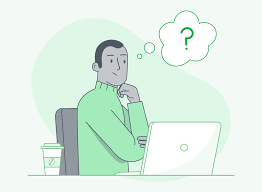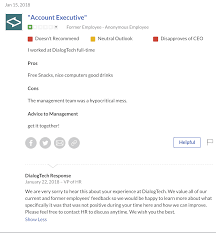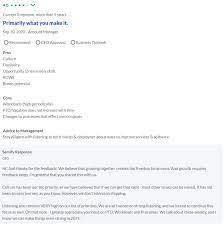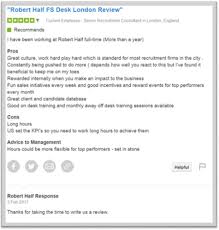Are you looking for a way to respond to reviews of your business on Glassdoor? With the right approach, responding to reviews can help build trust with potential customers and strengthen your online presence. A well-crafted response shows that you take customer feedback seriously and value their input. Read on to learn how to respond effectively and make the most of your Glassdoor account.
Table of Contents
ToggleWhat is Glassdoor?
Glassdoor is an online platform that enables employers to showcase their company culture and job opportunities, while giving employees a chance to share their experience. It also provides reviews, ratings and insights on companies, employees, salaries and interview processes. By providing an impartial platform for employee base to give feedback and make informed decisions about potential employers, Glassdoor has become a valuable source of information for both employers and job seekers alike. Whether you’re looking for an employer or trying to build your professional reputation, understanding how to use Glassdoor can be beneficial.
Glassdoor is a powerful tool for both employers and job seekers to get an honest look into what a company is really like. With its reviews, ratings, and insights, Glassdoor can help you make more informed decisions about your future. So what are you waiting for? Learn why it’s important to respond to reviews on Glassdoor in the next section!
Why Respond to Reviews on Glassdoor?
Responding to reviews on Glassdoor is an important part of maintaining a professional reputation and building trust with potential employers and job seekers. By responding to reviews, you can show that you are open to positive feedback and that your company values transparency. Responding also gives other users the chance to see how seriously you take customer service, and how much effort you put into improving employee satisfaction experiences.
Responses should be polite, professional, and honest. Don’t be afraid to address any criticisms directly or apologize if necessary. You can also offer advice or tips where appropriate, such as suggesting additional resources or ways of improving work processes. Above all, it’s important to be sincere in your response while showing respect for the reviewer’s opinion. Doing so demonstrates that you care about the opinions of your real employees and customers alike.
When responding to reviews on Glassdoor, remember that it’s not just about defending yourself – it’s about creating a dialogue between yourself and potential employers or job seekers so that everyone can benefit from the information shared on Glassdoor. With thoughtful responses, you can make sure Glassdoor remains a valuable source of information for both employers and job seekers alike!
Setting Up an Account and Navigating the Platform
Setting up an account on Glassdoor is simple and straightforward. First, go to the website and click the “Sign Up” button in the top right corner of the homepage. Then, enter your email address and create a password. You will then be able to access the platform and start exploring its features.
The main page of Glassdoor provides you with easy access to reviews for specific companies, as well as job listings and salary information. You can also access additional features such as employer profiles, industry insights, and more. To get started, use the search bar located at the top of the page to find companies or jobs that interest you.
Creating an Account
Creating an account on Glassdoor is easy and quick. To get started, go to the website and click the “Sign Up” button in the top right corner of the homepage. Enter your email address and create a password, then you can start exploring its features. You can customize your experience by creating a personal profile where you can save job listings, set job alerts, follow companies, write reviews yourself, and more. Use the search bar located at the top of the page to find companies or jobs that interest you. Glassdoor provides a great platform for job seekers and employers to connect – so take advantage of its features today!
Glassdoor management and strategy will be a top focus for communications professionals in 2023. Eighty-six percent of job candidates look at a company’s reviews and rating before applying. Before deciding on a company, 60% of Glassdoor users read at least five reviews.
External Link: https://thesmallbusinessblog.net/glassdoor-statistics/
Exploring the Platform Dashboard and User Interface
Glassdoor’s platform dashboard and user interface are easy-to-use and intuitive. To navigate the site, use the menu bar at the top of the page to explore different features such as Companies, Salaries, Reviews, Interviews and more. You can browse companies by industry or geographic location and filter results to find the specific types of jobs you’re looking for. Glassdoor’s Salary feature allows you to research salaries by job title or company. The Reviews section is a great place to read employee feedback from current and past potential employees about their experiences with a particular employer.
Tips for Navigating the Site Efficiently
Using Glassdoor’s platform dashboard and user interface is a great way to maximize your job search. Here are some tips for navigating the site efficiently:
1. Set up an account to save searches and keep track of companies you’ve researched. This will help you stay organized as you explore different options.
2. Take advantage of the filtering options available to customize your search. You can narrow down results by industry, location, or salary range.
3. Be sure to read online reviews from current and past disgruntled employees in the Reviews section before making any decisions about a company. This will give you an inside look at what it’s like to work there.
4. Use the Interviews feature to get advice on how to prepare for upcoming interviews, including common questions and tips for success.
By following these tips, you can quickly identify potential employers and get valuable insight into their work culture before applying or interviewing with them.
At MoneyLion, the Director of Call Center Operations does a great job of responding to each issue in a detailed, thoughtful, and transparent way.
External Link: http://moneylion.com/
Review the Details of the Negative Review Carefully
No matter how much you prepare for your job search, it’s inevitable that you’ll come across some negative bad reviews when researching employers on Glassdoor. It’s important to review the details of each review carefully and assess its credibility.
First, consider the context of the review and what might have motivated the reviewer to post it. Were they leaving a company in bad terms? Was the reviewer having an especially difficult day? Did the reviewer share any personal information about their experience that could have swayed their opinion?
Consider Your Response Before Posting it Live
When responding to a negative review on Glassdoor, it’s important to take the time to consider your response before posting it live. While you want to respond thoughtfully and professionally, it’s also essential that you remain respectful and diplomatic. Start by thanking the reviewer for taking the time to share their experience and make sure that you’re addressing any specific issues raised by the review.