Are you tired of creating yet another online account just to access important information on job search sites? Glassdoor is one such website that requires users to create an account before accessing company ratings and reviews. However, there are ways to view Glassdoor without an account. In this article, we will explore the options available for viewing Glassdoor anonymously and without creating a new account. But first, let’s dive into why Glassdoor is so important for job seekers in the first place.
Table of Contents
ToggleBrief overview of Glassdoor and its importance for job seekers
Glassdoor is a website that offers users the ability to gain insight into a potential employer before applying for a job. It provides company ratings and reviews from current and former employees, along with salary information and interview tips. With over 10 million company reviews and ratings, Glassdoor has become an essential tool for job seekers in today’s competitive job market. It allows job seekers to make informed decisions about potential employers based on the experiences of others who have worked at those companies.
Explanation of why someone would want to view Glassdoor without an account
While creating an account on Glassdoor offers some benefits, such as the ability to leave reviews and access certain features, there are still plenty of reasons why someone would want to view Glassdoor without an account. For one, it allows you to get a quick glimpse into a company’s ratings and reviews without having to create an account or provide any personal information. This can be especially helpful if you’re in the early stages of your job search and just want to get a sense of a company’s overall reputation.
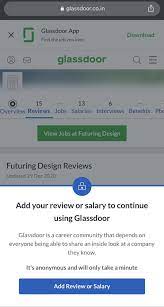
Why View Glassdoor Without An Account?
Viewing Glassdoor without an account can be helpful for job seekers who want to quickly check a company’s ratings and reviews without having to create an account or provide personal information. This can be particularly useful for those in the early stages of their job search who want to get a sense of a company’s overall reputation. Additionally, viewing Glassdoor anonymously can help individuals avoid receiving marketing emails or other communication from the site.
Accessing information about companies anonymously
Accessing information about companies anonymously can be a helpful tool for job seekers who want to gather information without revealing their identity. Many websites, such as Glassdoor, offer company ratings and reviews that can provide valuable insight into a company’s culture, salary range, and overall reputation.
Avoiding creating yet another online account
Creating yet another online account can be a tedious and time-consuming process. However, many online resources require an account in order to access their content. Fortunately, there are ways to avoid creating another account while still accessing the information you need.
Wanting to quickly check a company’s rating or reviews
If you’re in a rush and need to quickly check a company’s rating or reviews, there are a few ways to do so without wasting any time. One option is to use a search engine like Google and type in the name of the company followed by “reviews” or “ratings”. This will bring up various sources where you can find information about the company’s reputation.
How To View Glassdoor Without An Account
If you want to check out a company’s ratings and reviews on Glassdoor but don’t want to create an account, there is a simple solution. Just type the name of the company followed by “Glassdoor” into your search engine. This will bring up the company’s Glassdoor page, where you can view its overall rating, reviews from former employees, and other useful information.
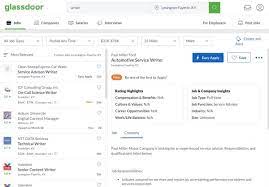
Option 1: Use Incognito Mode in Your Browser
Option 1: Use Incognito Mode in Your Browser
If you want to browse the web without leaving any trace of your activity, using Incognito mode is a great option. This feature is available on most popular browsers, including Google Chrome, Firefox, and Safari. When you open an Incognito window, your browser won’t save your browsing history, cookies, or form data. This means that websites won’t be able to track you or collect any personal information.
– Step-by-step instructions for using incognito mode in Google Chrome, Firefox, and Safari
To use incognito mode in Google Chrome, click on the three dots in the top right corner of your browser window and select “New Incognito Window” from the dropdown menu. You can also use the keyboard shortcut Ctrl+Shift+N (Windows) or Command+Shift+N (Mac).
In Firefox, click on the three lines in the top right corner of your browser window and select “New Private Window.” Alternatively, you can use the keyboard shortcut Ctrl+Shift+P (Windows) or Command+Shift+P (Mac).
For Safari users, click on “File” in the top left corner of your browser window and select “New Private Window” from the dropdown menu. You can also use the keyboard shortcut Shift+Command+N.
Explanation of how this option allows you to browse anonymously
Incognito mode allows you to browse the internet anonymously by preventing your browsing history, cookies, and form data from being saved. This means that websites you visit won’t show up in your browsing history, and any information you enter on forms or login pages won’t be saved. It’s a great option for when you want to keep your online activity private, such as when researching job opportunities on Glassdoor without creating an account.
Option 2: Search for Company Pages on Google
If you’re looking to research a company on Glassdoor without creating an account, another option is to search for their pages on Google. This allows you to access reviews and information about the company without having to sign up for an account. To do this, simply open a new incognito window in your browser and type in the name of the company followed by “Glassdoor” or “reviews.” This should bring up relevant search results that link directly to the company’s Glassdoor page.
Instructions for searching for a company’s Glassdoor page on Google
If you want to learn about a company on Glassdoor without creating an account, you can search for their pages on Google. To do this, open a new incognito window in your browser and type in the name of the company followed by “Glassdoor” or “reviews.” This should bring up relevant search results that link directly to the company’s Glassdoor page.
Explanation of how this option allows you to view basic information about the company and its rating
When searching for a company’s Glassdoor page on Google without an account, you can still view basic information about the company and its rating. The search results will typically display the overall rating, number of reviews, and some of the most recent reviews. This information can give you a general idea of what it’s like to work at the company and how employees feel about their experience there.
Option 3: Use Third Party Websites That Aggregate Glassdoor Data
Option 3 to view Glassdoor without an account is to use third-party websites that aggregate Glassdoor data. These websites compile information from multiple companies’ Glassdoor pages and provide users with easy-to-read summaries of each company’s rating, salary range, and employee reviews. Some popular examples of these websites include Indeed Company Pages and Comparably.
List of third-party websites that provide aggregated data from Glassdoor
There are several third-party websites that provide aggregated data from Glassdoor. These sites compile information from multiple companies’ Glassdoor pages and offer users summaries of each company’s rating, salary range, and employee reviews. Some popular examples of these websites include Indeed Company Pages, Comparably, and Payscale.
Pros and cons of using these sites instead of accessing Glassdoor directly
Using third-party websites to view Glassdoor data can be a convenient way for job seekers to quickly gather information on potential employers. However, there are both pros and cons to relying solely on these sites instead of accessing Glassdoor directly.
Pros:
– Provides a quick overview of a company’s rating, salary range, and employee reviews.
– Can offer insights into multiple companies in one place.
– Allows users to compare different companies side-by-side.
Cons:
– Information may not always be fully accurate or up-to-date.
– Reviews on third-party sites may be less detailed than those on Glassdoor.
– May miss out on the full range of information available on Glassdoor, such as interview questions and benefits information.
What You Can See Without an Account
You may be wondering what information you can view on Glassdoor without an account. The good news is that you can access some valuable insights without even creating an account.
Without an account, you can view a company’s overall rating, as well as its CEO approval rating and the percentage of employees who would recommend the company to a friend. You can also see salary data for various job titles at the company, including base pay, bonuses, and other compensation.
Ratings and Reviews Overview
Ratings and Reviews Overview
Glassdoor’s Ratings and Reviews section allows you to take a closer look at what employees are saying about some of the top companies out there. You can see overall ratings, as well as individual ratings for categories such as work-life balance, compensation and benefits, career opportunities, and company culture.
Explanation of what the “overall rating” means
The “overall rating” on Glassdoor is a numerical score that reflects the average of all ratings given by current and former employees. It takes into account various factors such as work-life balance, compensation and benefits, career opportunities, company culture, and more. The rating scale ranges from 1 to 5, with 1 being the lowest and 5 being the highest. An overall rating of 3 is considered average, while anything above that is generally seen as positive.
Overview of the different categories that are rated (e.g. culture & values, work/life balance)
Glassdoor’s overall rating is made up of several different categories, each providing insight into a company’s culture and work environment. These categories include culture and values, work/life balance, senior management, compensation and benefits, career opportunities, and more.
Culture and values refer to a company’s mission statement, beliefs, and ethics. It can give you an idea of how the company treats its employees and customers.
